for
education and personal use. h|jz
Thin Lens and Mirror Demonstration
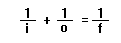
With thanks to Fu-Kwun Hwang.
- A lens is outlined in light
gray..
- A mirror is represented by a thick black line.
- The object is represented as a black arrow.
- A real image is represented as a blue arrow and blue lines represent
the real light ray paths.
- A virtual image is represented as a light arrow and green lines
represent the virtual light ray paths.
- The +/- toggle button swtiches between a converging and diverging lens or
a convex or concave mirror.
- You can drag and drop the object along the horizontal axis to
change the object distance.
- You can change the focus by drag and drop on the top or bottom of the lens
or mirror.
- Small red tick marks show the center of the lens or
mirror and the distances f and 2*f.
- You can open two windows to compare different cases.
- You can manually change each of the parameters inside the textfields and
see the results.
- To quit the demo click the Close bar.
Click the Start button to
begin.
![]()